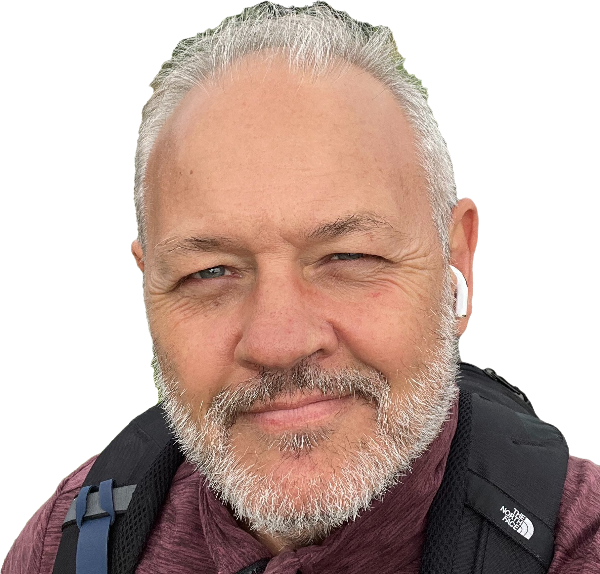AppManagEvent 2025 had one opening-9am and one closing-4pm keynote for all attendees.
After 10am, there were 5 or 4 break-outrooms with 45-minute sessions on various topics.
After the closing keynote, we had two lucky winners of our Event Lottery
08.00 - 08.45 - Registration
Coffee/drinks/sweets - networking with event partners
08.45 - 10.00 Welcome & Opening Keynote
Timeslot
08.45 - 10.00
Join us for the welcome words and opening keynote.
Welcome at AppManagEvent 2025
Organizing staff - Coert Bosker

The future of Windows Cloud & AI: The Evolution of Computers - Christiaan Brinkhoff
The future of Windows Cloud & AI: The Evolution of Computers - Christiaan Brinkhoff
Join us for this exciting keynote as we will take you through a trip down memory lane of Windows and AI towards the future of Windows in the transformative era of Cloud with Generative AI and AI Agents..
This keynote will also provide a glimpse into the future, unveiling Microsoft's vision for Windows Cloud & AI as a cornerstone of digital transformation. Learn about upcoming advancements, new capabilities, and the strategic direction that will shape the next generation of user interaction with Windows, Copilot and Agents.
Speaker: Christiaan Brinkhoff

10.00 - 10.15 Break
Timeslot
10.15 - 11.00
There are 5 break-out sessions to choose from; some have limited seating. Please register in your event app to secure your seat.
Modern Cybersecurity Failures: Skills and Misconfigurations That Define the Battlefield
Paula Januszkiewicz
Modern Cybersecurity Failures: Skills and Misconfigurations That Define the Battlefield
Modern cybersecurity failures are rarely about zero-days — they are about persistent misconfigurations and skills gaps that attackers continue to exploit. Even the best technology, when misconfigured or underutilized, becomes an opportunity rather than a defense.
The cybersecurity landscape has become something of a battlefield, where outcomes depend less on advanced exploits and more on fundamental skills and everyday weaknesses. Attackers thrive on “connect-the-dots” opportunities — chaining together weak identity configurations, privilege mismanagement, and operational oversights to achieve compromise.
Drawing on extensive Paula’s experience from real-world incident response and penetration testing engagements, this session examines why these failures persist and how they shape breaches across enterprise and cloud environments.
Attendees will learn which skills truly matter in defending against modern threats, the misconfigurations most often overlooked, and how to shift from chasing buzzwords to building strategies that meaningfully raise the level of protection. At the end of the session you will receive a checklist of priorities to focus on while securing modern infrastructure. Super practical!
Speaker: Paula Januszkiewicz

The App-V endgame: Three Scenarios, One Decision
Berry Haveman
- Liquidware -
The App-V endgame: Three Scenarios, One Decision
App-V: already obsolete, or still alive and kicking? Whatever your view, one thing is clear: after April 2026 you’ll need a plan. In this session, Berry explores three scenarios for you and your App-V’s. Drawing on real-world cases from a municipality, the Ministry of Defence, a hospital and a bank, you’ll get practical options and guidance for your next steps.
Speaker: Berry Haveman

MSIX packaging without PSF is a dream
Bogdan Mitrache
- Advanced Installer -
MSIX packaging without PSF is a dream
MSIX might be perfect if you build a new application from scratch, but for IT pros that need to deploy applications launched over 20 years ago, it's a different story.
Since its launch, the native MSIX compatibility has barely increased, with minor improvements from Microsoft. The only way to get to an acceptable success rate is to include PSF fixups into your packages.
The MSIX Packaging Tool will build the basic MSIX decently, but you need more; you need a deep PSF integration.
That's where tools like the MSIX Editor from Advanced Installer come in, allowing you to edit and fix MSIX packages much faster than you would when using free MS tools.
Speaker: Bogdan Mitrache
Microsoft’s Sovereign Private Cloud with Azure Local and Microsoft 365 Local
Mikael Nyström
Microsoft’s Sovereign Private Cloud with Azure Local and Microsoft 365 Local
As digital sovereignty becomes a top priority for governments and regulated industries, Microsoft is delivering solutions that empower organizations to meet strict data residency, compliance, and operational requirements—without compromising on innovation or agility. In this session, we’ll explore how Azure Local and Microsoft 365 Local are enabling a Sovereign Private Cloud model that provides full control over data, operations, and governance within national or regional boundaries.
Join us to learn how these offerings:
- Support data residency and sovereignty mandates across Europe and beyond.
- Enable local operations with customer-controlled encryption keys, identity, and compliance configurations.
- Integrate with existing hybrid and multicloud strategies to ensure flexibility and scalability.
- Empower public sector and critical infrastructure organizations to adopt cloud services with confidence.
Whether you're a decision-maker, architect, or compliance officer, this session will provide the insights you need to navigate the evolving landscape of digital sovereignty with Microsoft’s trusted cloud platform.
Speaker: Mikael Nyström

Fueling IT Superheroes: Recast in Action
Donny van der Linde & Ed Wens
- Recast Software -
Fueling IT Superheroes: Recast in Action
Every IT admin is a superhero in disguise—constantly battling packaging struggles, deployment failures, security patching chaos, and endless user requests. They juggle approvals, testing, packaging, and rollouts while keeping devices stable and users happy.
But even superheroes need the Right Tools or Right Click Tools. With Recast’s Application Workspace, we give them the superpowers to keep applications under control and the business running smoothly.
In this lighthearted but technical session, we’ll step into the Batcave of IT — the Recast Setup Store “kitchen”. Ed Wens and Donny van der Linde will show how secure, enterprise-ready application delivery is baked step by step — from sourcing and validation to packaging, signing, and distribution. Along the way, we’ll highlight what sets Recast apart.
Expect superhero metaphors, comic-book contrasts, and maybe even a Stroopwafel or two. Leave this session with a clear picture of how to power your IT team with the right arsenal — one that’s trusted, enterprise-ready, and built to save the day.
Speakers: Donny van der Linde and co-speaker Ed Wens

11.00 - 11.15 Break
Timeslot
11.15 - 12.00
There are 5 break-out sessions to choose from; some have limited seating. Please register in your event app to secure your seat.
Getting the most out of MSIX
Tim Mangan
Getting the most out of MSIX
I declared "The year of MSIX" last year, and uptake by large enterprises this year has been larger than I could have anticipated.
In this session I will talk about what is driving these customers, and how I recommend that they get the most out of MSIX.
Speaker: TIm Mangan

On VDI - How Remote Display Protocols Actually Work: Capture → Codec → Network → Present
Denis Gundarev
- Microsoft -
On VDI - How Remote Display Protocols Actually Work: Capture → Codec → Network → Present
In this vendor-neutral technical session, you'll embark on a comprehensive journey of a remote frame—from capturing host graphics to making encoder decisions and implementing adaptive rate control, navigating through the transport layer, decoding on the client side, and finally presenting the output. The session will delve into where latency, drops, and visual artifacts originate and how to differentiate protocol faults from issues with the encoder, client, or OS/driver.
The discussion will cover capture timing, codec trade-offs (latency versus bitrate versus quality), pacing and congestion behaviors, and practical measurement signals for diagnosis. Attendees will gain a clear mental model of the remote protocol pipeline and a concise checklist for isolating protocol problems without the need for instrumentation-heavy experiments.
You’ll walk away with a deeper understanding of client diversity and practical insights into optimizing user experience across unpredictable endpoint setups.
Speaker: Denis Gundarev

App Packaging Reinvented - Meet Foundry by Cloudhouse
Jonathan Dedman
- Cloudhouse -
App Packaging Reinvented - Meet Foundry by Cloudhouse
You probably know Cloudhouse from our Alchemy solution which enables apps to escape their dependencies on legacy Windows infrastructure.
Join us to unveil Foundry by Cloudhouse, our new self-service packaging 'engine' that transforms how application packaging can support your business. Foundry ingests any input format, installer, repository, or VM, and produces outputs ready to deploy into your chosen target, Windows or Linux, desktop or server, cloud-hosted or on-prem.
We will take you through Foundry's key capabilities, including technical demonstrations, showing you the efficiencies that we can introduce to your AppOps and DevOps pipelines.
Package anything, deploy anywhere!
Speaker: Jonathan Dedman

Intune Tips and Tricks the fall 2025 edition
Peter Daalmans & Tim de Keukelaere
Intune Tips and Tricks the fall 2025 edition
In an ever changing world of Intune it is not easy to keep up. In this updated session Peter and Tim share common tips and tricks for the Intune administrator.
They will inform you about the newest features and provide tips on improving work efficiency. Learn how to automate tasks and processes, discover some lesser-known features through various techniques and community tools, and more.
Session Takeaway 1: Learn about hidden features and how to use them
Session Takeaway 2: Discover the benefits of automation for specific tasks
Session Takeaway 3: Explore community tools to improve your administration
Speakers: Peter Daalmans and Tim de Keukelaere

AI Packaging and App Containers: The New Frontier in Desktop Security
Rory Monaghan
- Numecent -
AI Packaging and App Containers: The New Frontier in Desktop Security
Every endpoint is a potential entry point for cyber threats. You can’t let the ever-increasing volume and frequency of application updates expand your attack surface.
Discover how AI packaging and containerization enables IT and InfoSec teams to package and deliver applications in secure isolated containers, reducing exposure to malware and zero-day exploits. We’ll also discuss how AI and automation simplify application lifecycle management and improve application performance.
Speaker: Rory Monaghan

12.00 - 13.00 Lunch - Break
Timeslot
13.00 - 13.45
This time there are 4 break-out sessions to choose from; some have limited seating. Please register in your event app to secure your seat.
Application delivery in AVD and W365
Jim Moyle
- Microsoft -
Application delivery in AVD and W365
Join Jim as he explores your options for deploying apps to AVD and W365 including MSIX, App-V, App Attach, Intune and more...
Speaker: Jim Moyle

Completing the Intune Admin’s Toolkit
Alisa Batogova & Andrew Taylor
- Software Central -
Completing the Intune Admin’s Toolkit
Managing Intune at scale often means two big time sinks: keeping tenants aligned and keeping apps updated.
Whether you’re working in a single large environment or across dozens of tenants, you’ll get clear ideas on how to bring structure, speed, and consistency to your daily tasks. We’ll cover both sides of the challenge—Intune tenant management and app patching—in one session. Andrew Taylor, Microsoft MVP, will share how Tenant Manager helps bring order to tenant management. Alisa Batogova will bring stories from the field, showing how Robopack saves teams hours on packaging and third-party patching.
With Robopack we’ll also look at:
- Packaging and updating custom apps with tested PSADT templates
- Wave deployments to roll out updates safely in stages
- Radar and Radar Tracking for automatic discovery and patching of unmanaged apps
Whether you’re working in a single enterprise or across many tenants as an MSP, you’ll walk away with concrete ideas on how to cut down repetitive tasks and make Intune management more predictable.
Speakers: Alisa Batogova & Andrew Taylor


Packaging at the Edge of Automation
Bob Kelly
- Juriba -
Packaging at the Edge of Automation
App packaging has entered a new era—but modernization takes more than buzzwords. In this session, we’ll explore what it really means to evolve your processes for automation without sacrificing control. Learn how to increase velocity, reduce friction, and embrace change with confidence.
From repository-driven intake and AI-enhanced workflows to automated validation, conversion, and more, enterprises are even beginning to democratize some packaging tasks. Real-world demos show how teams are solving complex challenges and making modernization scalable—without compromise.
Speaker: Bob Kelly

Deepfake It Till You Make It
Ross Bailey
Deepfake It Till You Make It
Join Ross when he explores the evolution of AI and its implications, featuring several demos. We dive into the world of Sci Fi and 80s action movies, the singularity, consciousness and the fun to be had with open source AI tools.
Exploring the intersection of AI, deception, comedy and how to navigate the modern cyber security threat landscape.
Speaker: Ross Bailey

13.45 - 14.00 Break
Timeslot
14.00 - 14.45
There are 5 break-out sessions to choose from; some have limited seating. Please register in your event app to secure your seat.
Pure MSI vs PSAppDeployToolkit - A Technical Breakdown to Measure Value
Dan Cunningham & Toms Knostenbergs
Pure MSI vs PSAppDeployToolkit - A Technical Breakdown to Measure Value
Application packaging can be full of hidden challenges and complexity that disrupt business operations and can frustrate end users. For example, did you know that running a silent application upgrade with no customization can force-close running applications and potentially cause your users to lose their unsaved work? Did you know that improperly packaged applications can trigger a computer reboot without any warning?
These are well known gotchas which are easily prevented by an experienced packager, or if you are leveraging PSAppDeployToolkit (which will guard against these behaviors with a sensible workflow). But this got us to thinking - just how much does PSADT obfuscate away and make life easier, save time, improve security, simplify the average packager's job? Is it possible for MSI-based deployments to achieve the same results? If so, what effort would be required?
In this session, Dan Cunningham - one of the creators of PSAppDeployToolkit, and Toms Knostenberg of Master Packager - break down a business-driven task flow associated with preparing an application package for deployment in an enterprise environment. We'll compare pure MSI workflows with a PSADT-enhanced approach - showing side-by-side how each meets the goals of real-world packaging requirements in a business environment.
By the end of this session, participants (whether new to application packaging or experienced) will gain practical, innovative techniques to streamline your packaging processes, reduce user disruption, and deliver reliable, enterprise-ready installations.
Speakers: Dan Cunningham & Toms Knostenbergs

Making Packaged Software Risk Visible in the AI Era
Venkat Ram Donga
- Flexera -
Making Packaged Software Risk Visible in the AI Era
AI is changing the way we build, deploy, and secure applications. But it also changes the way attackers find and exploit weaknesses. Many risks hide inside third-party applications, silently increasing the pressure on packaging, deployment, and patch management teams.
In this session, Venkat will share his vision and roadmap for the next years, showing how organizations can bring visibility and governance into their software packaging processes. The session will be interactive, practical, and focused on what matters most to operational teams:
- How to uncover hidden risks in packaged applications
- Which metrics resonate with compliance and security teams — and why they matter for packagers and admins
- How packaging governance and risk visibility frameworks can simplify daily work and reduce firefighting.
Speaker: Venkat Ram Donga
Deploying and securing your application made simple
Ingmar Verheij
- AppVentiX -
Deploying and securing your application made simple
Getting an application to your users has never been easier, managing the lifecycle and keeping them secure is another story. Come and join us for an interactive session where we’ll show you why our customers love us for our app deployment, replace their AppV infrastructure and be the FIRST to see a brand-new feature to make AppControl (WDAC) simple, and your apps secure.
Speaker: Ingmar Verheij

Unlock Your Intune Potential: 10 Admin Secrets Revealed
Jörgen Nillson & Ronni Pedersen
Unlock Your Intune Potential: 10 Admin Secrets Revealed
Take your Intune skills to the next level! Join us for a dynamic session where we'll share 10 essential tips to simplify and supercharge your admin tasks.
Through practical, real-world demos, you'll learn how to work smarter, faster, and more efficiently with Intune.
Don’t miss this opportunity to boost your daily productivity and deepen your expertise!
Speakers: Jörgen Nillson & Ronni Pedersen

Fighting Adversary in the Middle
Kenneth van Surksum & Erik Loef
Fighting Adversary in the Middle
Last 2 years we were faced with a new advanced phishing technique, called Adversary-in-The-Middle (AiTM). This is an advanced method to phish authentication tokens.
In this session Kenneth and Erik will do a deep dive into this topic. First of all, we’ll start with a small demo of the AiTM case. Then we will go through our options to fight this by using different strategies like implementing phishing resistant MFA methods or using simple Conditional Access policies, and/or advanced Entra ID P2 Protection methods.
After this session you will have enough information to stop this attack in several ways each with its own advantages and drawbacks.
Speakers: - Kenneth van Surksum & Erik Loef

14.45 - 15.00 Break
Timeslot
15.00 - 15.45
There are 5 break-out sessions to choose from. You can pre-register in your event app to secure your seat.
11 Ways to Hack Windows 11
Sami Laiho
11 Ways to Hack Windows 11
I believe, the title covers what I am going to demonstrate (not only: talk about).
Join me on this demo-only session to see the fundamental concepts behind the reasons why Windows gets hacked. And at the same time learn how to prevent it from happening to you.
Speaker: Sami Laiho
Your Apps. Your Data. Your Control. What’s New from Patch My PC
Vincent Verstraeten
- Patch My PC -
Your Apps. Your Data. Your Control. What’s New from Patch My PC
AppManagEvent is where application management pros come to sharpen their tools, and we are showing up with plenty of new ones.
Managing third-party apps in Intune or ConfigMgr does not have to mean endless packaging, patching, and reporting pain. In this session, we will walk through how Patch My PC is making it faster, easier, and smarter to keep your apps current and your boss happy.
This fall, we are rolling out the features you have been asking for:
- Advanced Insights for Intune (GA): Fill Intune’s reporting gaps with beautiful, shareable dashboards for compliance, inventory, and threat trends without exporting a single CSV.
- macOS App Management: Manage and update macOS apps directly from Intune with no workarounds.
- PSAppDeployToolkit v4.1: Secure deployments without ServiceUI, with Fluent UI parity and enterprise governance controls.
- ConfigMgr-to-Intune App Migration: Save hours moving apps to Intune with readiness analysis and automation.
- Enhanced MSP Support: Manage multiple tenants from one console with new scale and automation capabilities.
- CVE Insights Mobile App: Get alerts only for vulnerabilities that actually apply to your environment.
Whether you are managing a single enterprise tenant or dozens of clients, you will see how these tools save time, improve compliance, and give you the visibility you have been missing.
What You Will Learn:
- How to automate third-party app updates in Intune and ConfigMgr
- How to improve patch compliance and threat visibility with Advanced Insights
- How to simplify complex deployments with PSADT v4.1
- How to make app migrations faster and less painful
- How to scale Intune management for multi-tenant environments
And yes, there will be a raffle prize you will actually want.on of the attendees
 Speaker: Vincent Verstraeten
Speaker: Vincent Verstraeten
Your Apps, Your Rules: The New Era of Application Management
David Butler McAllister & Lorraine Plenderleith
- Access IT Automation -
Your Apps, Your Rules: The New Era of Application Management
The Access Capture team will walk you through the typical application management choices and decisions for you modernisation and migration journey.
Speakers: David Butler McAllister and Lorraine Plenderleith
Ecosystem to Package Any Custom Application for Intune
Toms Knostenbergs
- Master Packager -
Ecosystem to Package Any Custom Application for Intune
You are an IT professional or part of IT management responsible for your organization’s application deployment, end-user satisfaction, productivity, and security.
Application packaging is a never-ending process with thousands of details you and your team must manage quickly, especially if it’s something custom and not available in 3rd-party app catalogs.
With millions of applications out there, any one of them can land on your table needing to be packaged, customized, and deployed in your organization.
In this session, co-founders of Master Packager will share how they built an ecosystem for app packagers based on a decade of packaging experience with hundreds of worldwide organizations.
It is a combination of tools, support from the Master Packager team, and a community, enabling you to become a Master Packager - someone who can prepare any application for silent, customized deployment within an enterprise environment, fast and secure.
Join this session to see how the Master Packager team can help with your app packaging challenges and learn what they are working on.
Speaker: Toms Knostenbergs
Putting the Panda in the Sandbox -PowerShell Automation for Application Deployments through Intune
Alex Sweserijnen & Jeff Wouters
Putting the Panda in the Sandbox -PowerShell Automation for Application Deployments through Intune
In this session, we dive deep into a practical, modular PowerShell framework we built—nicknamed Panda (Package automation 'n deployment assistant)—designed to simplify and scale Intune deployments and inventory collection.
You’ll see how we leverage Windows Sandbox to safely test and iterate complex automation workflows, enabling rapid, reliable deployment processes without risking production environments. We’ll walk through key components of Panda’s architecture, share real-world challenges we tackled, and demonstrate how you can apply these techniques to your own Intune automation projects.
If you’re passionate about PowerShell, Intune, and building resilient automation pipelines, this session offers hands-on insights and code-level detail that you won’t want to miss.
Speakers: Alex Sweserijnen & Jeff Wouters

15.45 - 16.00 Break
Timeslot
16.00 - 17.15
Join us for the closing keynote, final thoughts and lottery.
Closing keynote - AI & the Future of Enterprise Apps - Brian Madden
AI & The Future of Enterprise Apps
AI has moved from sci-fi speculation to enterprise reality almost overnight. As companies try to balance app packaging, workspace security, identity management, and more, a new front emerges: AI-enabled “micro-apps” and workflows spontaneously created by employees, often without IT’s knowledge. In this keynote, Brian Madden shares his perspective on how AI is transforming the enterprise application landscape, why it’s happening much faster than most people realize, and how to think about integrating AI into their app management landscapes.
Speaker: Brian Madden

Wrap up and event lottery
Enjoy the final thoughts and get ready to win your price before we close the day at the bar with drinks & snacks.
17.15 - 18.30 - Traditional Dutch "borrel"
Drinks/snacks/music - winding down - getting ready for the weekend
Some sessions are recorded and will be published later on our youtube channel.
Sign up to our newsletter, follow us on linkedin or twitter to receive updates on the event.
If you wish to become a partner or a speaker for AppManagEvent 2026, please contact us by mail: